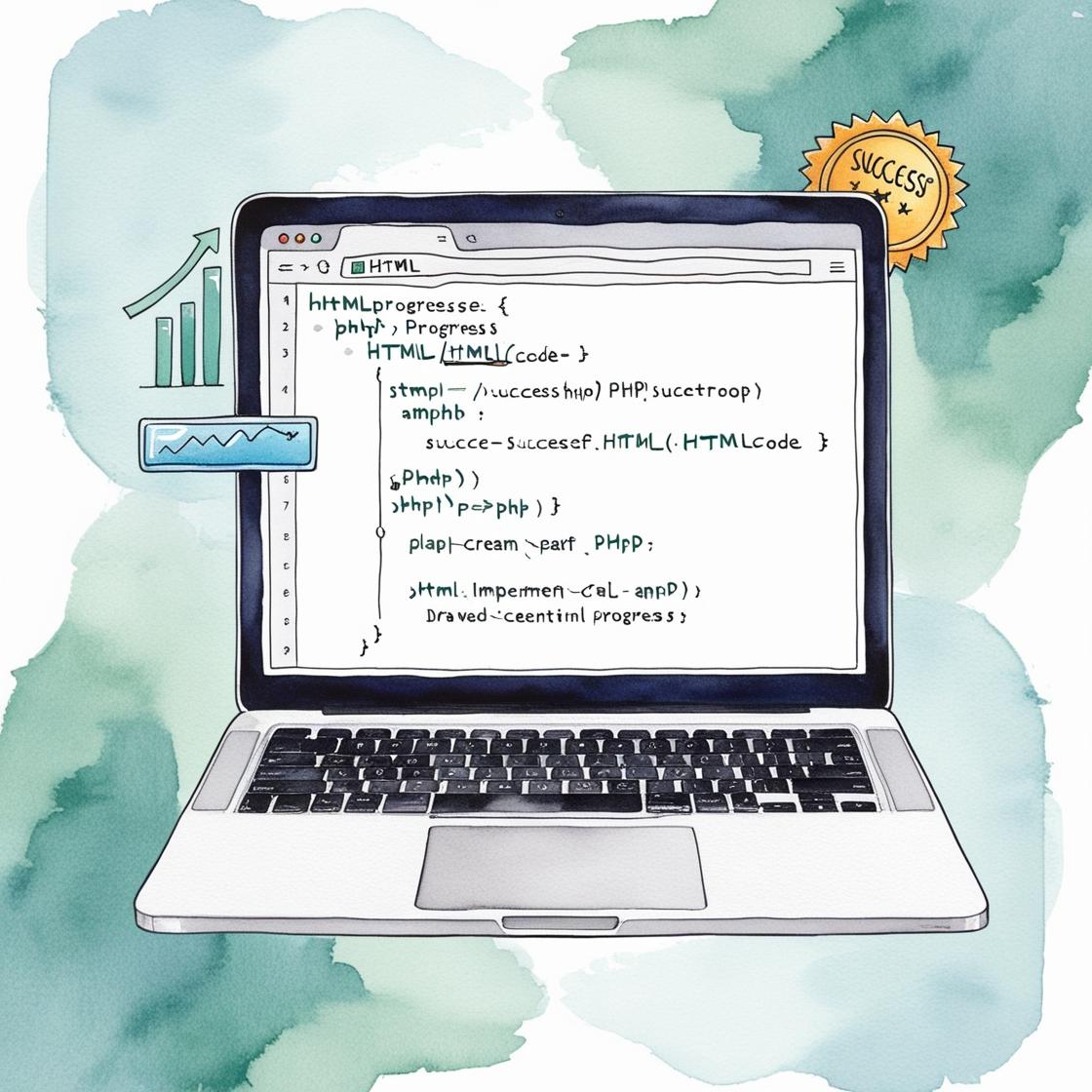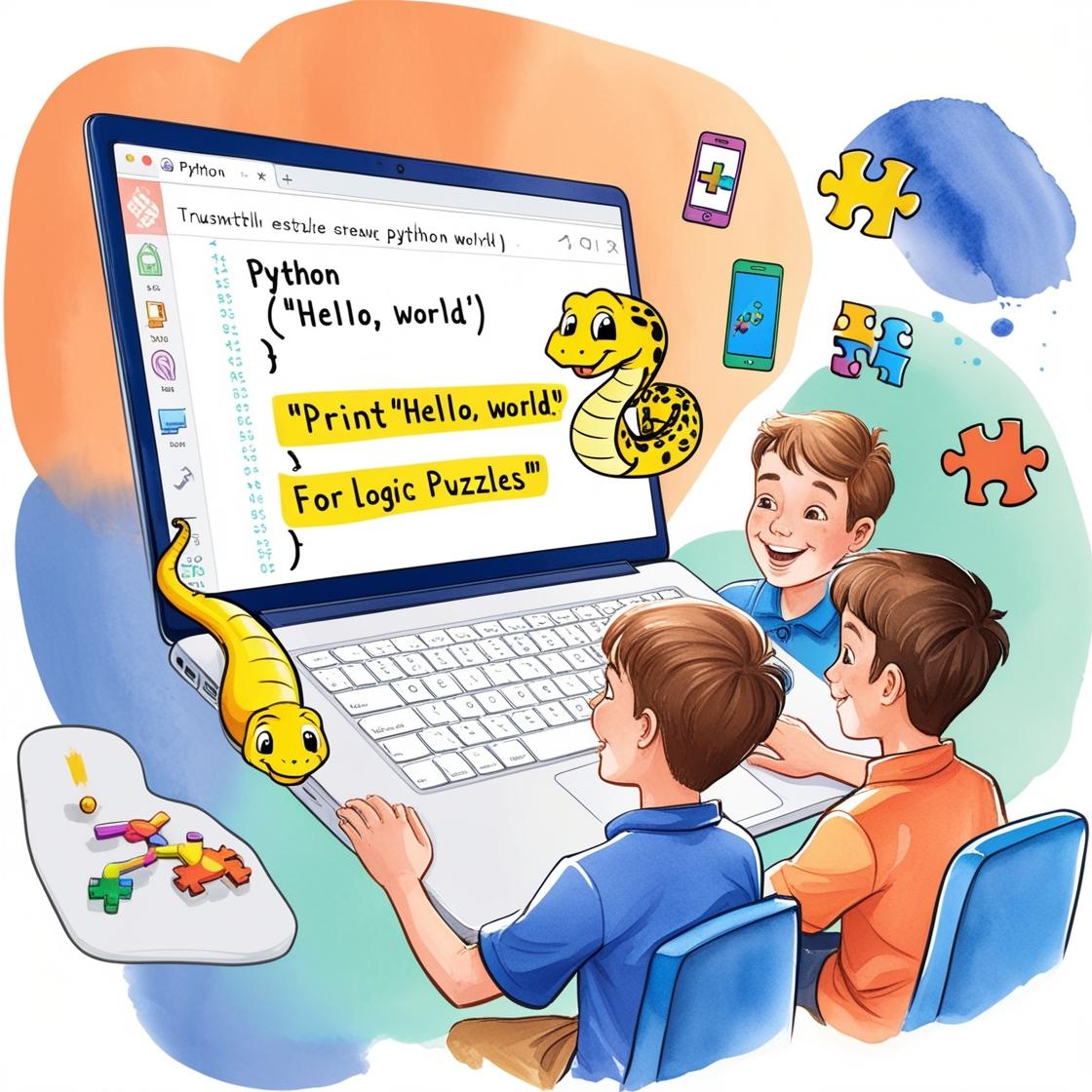2: Stylish Web - Make Your Websites Look Amazing with CSS

Discounted price available till
May 15, 2025
Start date: June 1, 2025
This course focuses on web design using CSS. Kids will learn how to style their websites to make them visually attractive, using creative fonts, color schemes, spacing, and layouts.
Course 1: Web Wonders - Learn HTML & Website Basics
Course 3: Code in Action - Fun with JavaScript Basics
Course 4: Smart Sites - Learn PHP for Dynamic Web Pages
Course 5: Database Builders - Using MySQL with PHP
Course 6: Web Architect - Build Your Own Full Website
6-Course Bundle (Web Development for Kids)
What you'll learn
- How to make websites colorful and well-designed using CSS
- Text styling, background images, and hover effects
- Layout tools like the Box Model and Flexbox
Requirements
- A computer with internet access
- Completion of Course 1 or basic HTML knowledge
Duration & Schedule
- Duration: 2 Months (8 Weeks)
- Classes per Week: 2
- Total Sessions: 16
- Class Duration: 50 minutes
- Days: Saturday and Sunday
- Timings: 8:00 AM - 8:50 AM (ET)
- Note: To know your local time please convert Eastern Time (ET) to your local timezone
- To check course availability in your local time zone please contact us at learn@finchandvinca.com
Who this course is for:
- Kids aged 9-13 with basic HTML knowledge
- Creatives interested in website design
Course content
- How CSS works with HTML
- Writing CSS rules and selectors
- Font families, sizes, and weights
- Adding style to headings and paragraphs
- Setting background colors and images
- Using gradients and opacity
- Adding padding, margins, and borders
- Visual separation of page sections
- Understanding how elements are displayed
- Creating flexible and responsive layouts
- Adding interactive effects with simple animations
- Style and present a “My Hobbies” webpage